That's a great question! In fact, I want to use it again. How do I copy a question from one Application to another in ROC-P?
A question appears on an application you want to reuse on another. Instead of manually creating the question on the new application, you can copy it from the first. Here's how:
- Create the new application and setup your new Application Sections.
- Next to the Questions section in the new application, click the Actions button and then Copy questions from another
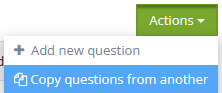
- In the resulting pop-up, select the application you want to copy from.
- Select the question(s) you want to copy.
- Select the section in the new application you want to copy the question(s) to:
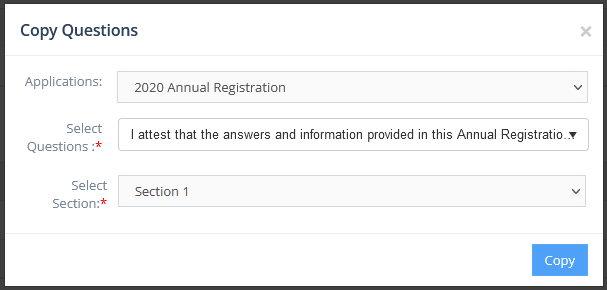
- Click the blue Copy button and the question will be automatically copied to the new application.
A few things to note...
- If you copy questions with dependency relationships, this will be retained if you copy both the dependent question and the parent question. If you only copy one, you will need to review and setup this dependency in the new application.
- You can copy questions into a single section. If you need to copy questions into multiple sections, you can:
- Copy all questions you want to bring from the existing application and move them to the appropriate sections.
- Copy questions to one section, then copy another block of questions to the next section, and so on.
