Just completed an exam? Need to welcome the new Certified Individuals? Here is an easy way to find who just got certified.
Knowing when a person was certified is often helpful, and you can typically see the most recently certified people by sorting in descending order by the Original Certification Date. This can easily be done from the People List.
Sorting by Original Cert. Date
By locating the Original Cert. column in the people list and clicking two times on the heading (not double-clicking, but clicking slowly two times), you can sort in descending order. Note the down-arrow in the box:
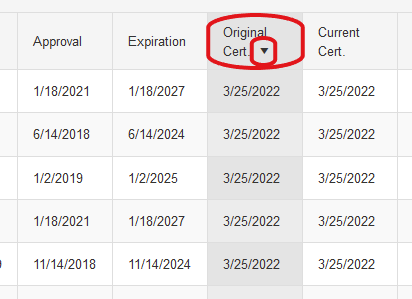
Exporting a List
You need to communicate with the newest Certified Individuals. You need to gather some information on those who were certified after the last round of exams. You can pull a list and/or export information using the Certification Dates report. This will pull only those certified in a particular date range.
For example, to find who was certified in the month of March 2022, you would complete the following steps:
- In the ROC-P main menu, click on Reports > People > Certification Dates
- Enter your Search Criteria:
- Enter your Date From and Date To of 3/1/2022 to 3/31/2022.
- In the Date drop-down, select Date Original Certify.
- Select Profile Category to Active.
- Select Certification Category to Active.
- Select the Certification, in this example, "Board Certification - Diplomate".
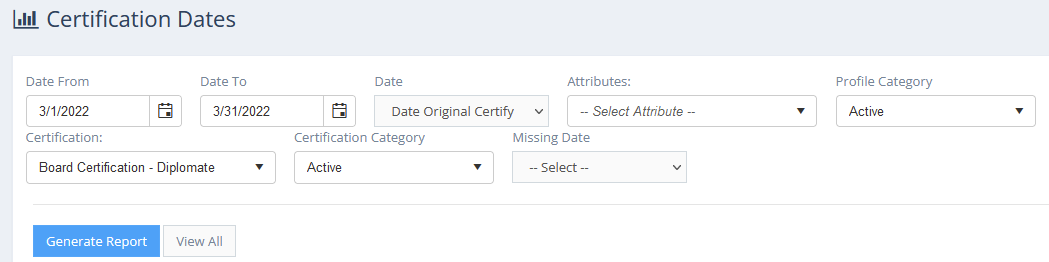
- Click the blue Generate Report button.
- As with other people listings, you can select one or more people using the checkboxes and apply a Bulk Action, or you can export the entire list using the Export button.
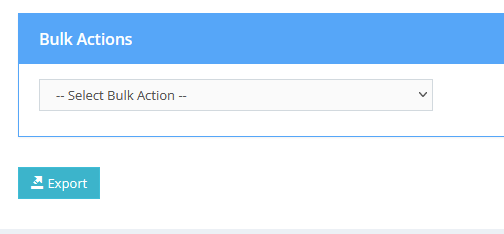
If you have any additional questions on the merging of accounts, please reach out to support@roc-p.com and we will be glad to help!
