Need to move someone from one program to another? Follow these instructions to easily assign them to a different Program.
If someone is assigned to the incorrect program or if they have been moved from one program to another, they can be easily moved to the correct program by following these simple steps.
- Click Programs from the left-hand main menu of ROC-P.
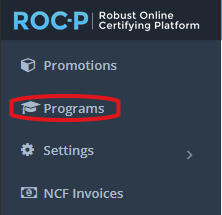
- Search for the program the person is currently assigned.
- Next to the program name, click the Actions > Associated Users.
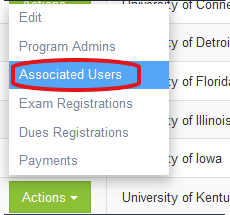
- From the resulting list of Associated users, locate the person you want to move and click on Actions > Certification.
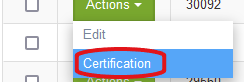
- Click on the user's certification in their profile, and then on Edit Certifications button.
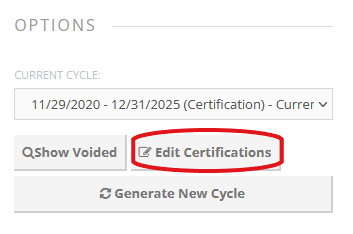
- In the field next to the appropriate program type, select the Program you wish to move them to.
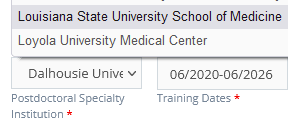
- Click the green Update button.
- Repeat these steps for any remaining people you want to move.
If you have any additional questions on the merging of accounts, please reach out to support@roc-p.com and we will be glad to help!
