ROC-P allows you to deactivate (or activate) a person who has a Program Admin account. Here's how it's done.
Follow these steps to deactivate or reactivate a Program Admin user:
- From the ROC-P main menu, click on Programs.
- Locate the program involved and click the green Actions button and then on Program Admins.
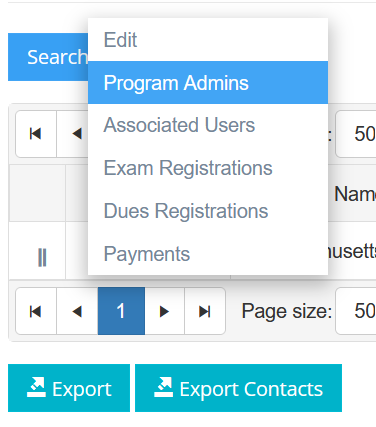
- If you are deactivating a Program Admin, skip to Step 5 below.
- If you are reactivating a previously deactivated user, select Inactive in the "Status" drop-down.
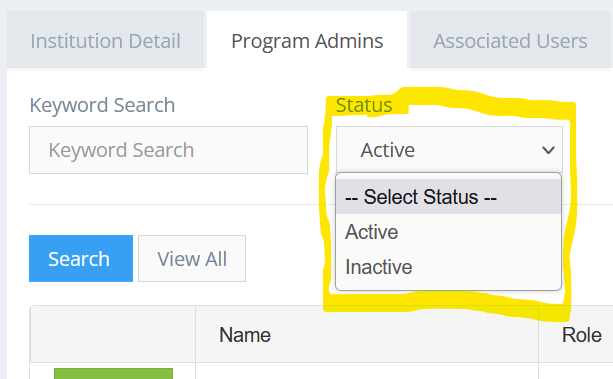
- Click the green Actions button and then on Edit next to the user's name.
- Locate the "Security" section and adjust the Locked and Active fields as desired:
- Locked: The account remains active but the person won't be able to log in.
- Inactive: The user will also not be able to log in, but the account is considered inactive.
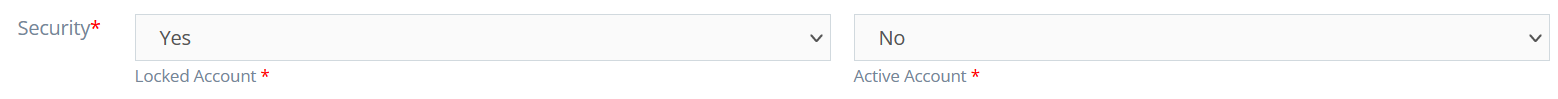
- Click the green Update button when complete.
This will complete the update of the account with the new security settings.
If you have any questions regarding this process, please open a support ticket or reach out to support@roc-p.com and we will be happy to help!
